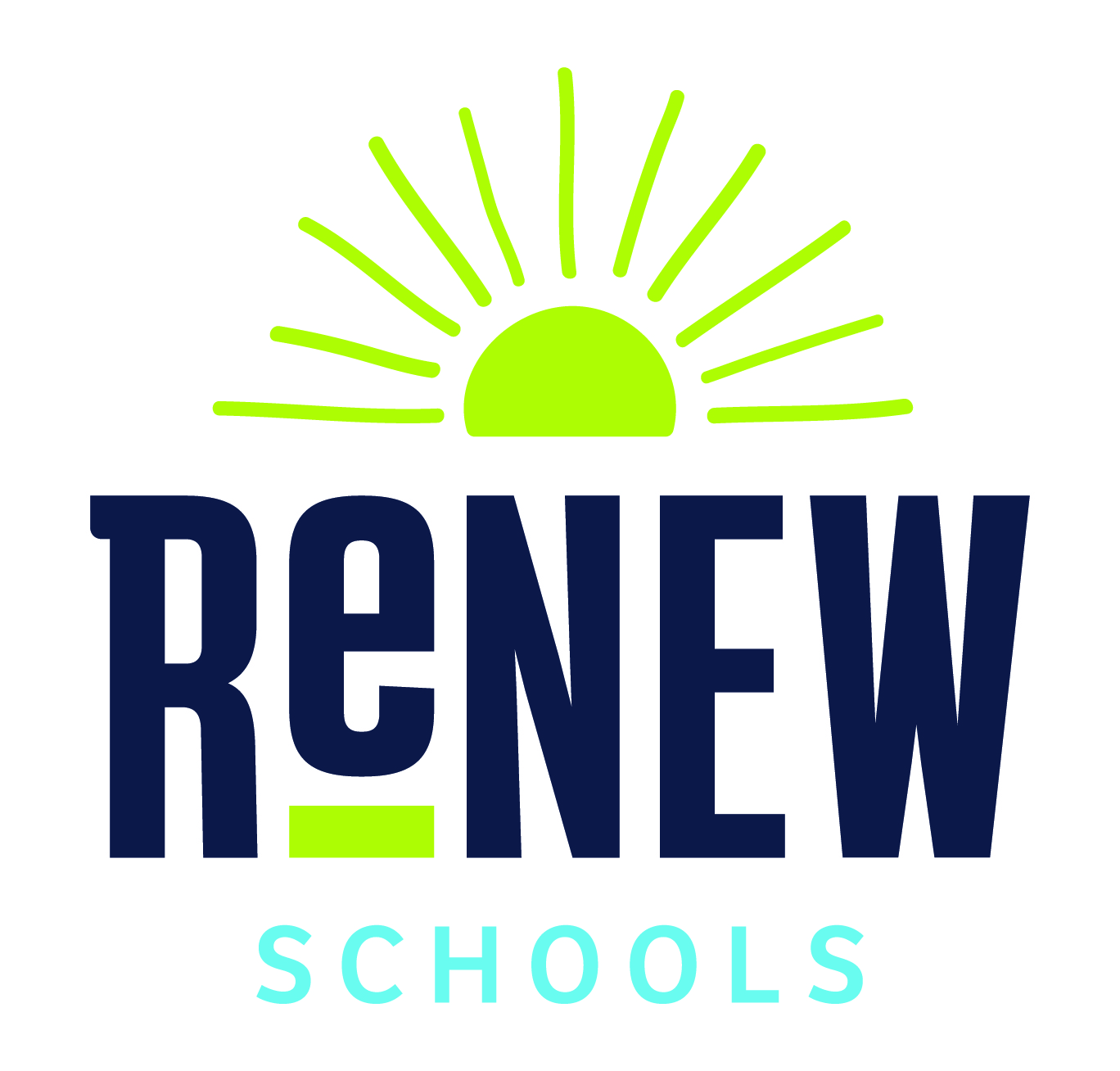Families, use SchoolRunner to track your child’s progress in the classroom. You can access SchoolRunner online, or download the app with your smart phone.
If you have already created an account, you can log in either through the username/password you created or the Google single-sign on option if you have a Gmail account.
If you have not already created an account, click "Parent/Guardian Signup" and enter your information as well as your 'Student Access Code.' You will need to get this code from your students' teacher/leader or you can email data@renewschools.org.
If you have multiple students, follow these steps:
Create an account for the first student
Log-in and then click on your students' name in the top right corner
Click "Add student."
You will need each students' specific access code.
If you have more questions, click the button below.